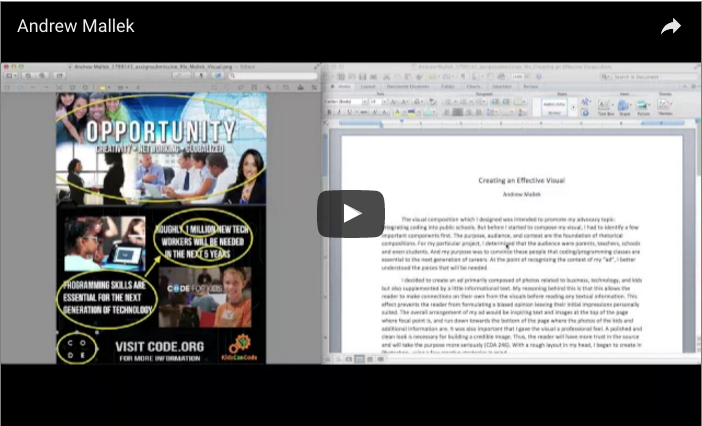Practicing Multimodal Assessment for Multimodal Projects
Introduction
The landscape of student production in universities is continually changing. From the early days of typewriters to word processors, today’s technologies afford students so many more possibilities for the types of work they can do. Beyond writing, students can create visual essays and videos and websites. Gathering student work into one place for assessment of student learning is even easier now with the expansion of ePortfolio systems. Indeed, Bass and Eynon believe “ If [instructors] truly want to advance from a focus on teaching to a focus on student learning, then a strategy involving something like electronic student portfolios, or ePortfolios, is essential.” However, if students create new types of artifacts, how can instructors provide feedback?
I propose instructors utilize the same digital tools available to students when giving feedback to student work. If students create digital work that prohibits written feedback on the physical paper, instructors can use screencasting technology to give students rich, descriptive comments on multiple types of artifacts. In this essay, I will briefly discuss the decline of students using paper at universities, the digital transition in student production, and propose to instructors a new way to provide feedback as a response to new modes of student work.
The Paper Crunch
Students no longer produce written products, print them onto paper, and then hand them to a professor to be commented on with pens or pencils. The traditional exchange of papers places a heavy lifting burden on instructors and an enormous economic crunch on students. Universities limit students’ printing in order to decrease the amount of paper used. This cost-effective strategy contributes to the green environmental movements, but writing courses tend to require students to print several papers, one for assignment, extra copies for peer review, and possibly revised versions to be compiled into an end-of-semester portfolio, depending on the style of writing course. This process works and helps students develop as writers, but the trend of paper products is shifting, or maybe even has shifted already.
Universities have been striving to limit paper usage over the years. A Google search for phrases “using less paper in the classroom” and “are universities using less paper” returns over 8 million results each, compiling articles from various institutions and their efforts to save money and to help reduce carbon footprint. Cut the phrase from the second sample down to just “universities using less paper” yields over 70 million results. No doubt, writing classes have turned to electronic means for submitting papers to instructors and even exchanging work for peer review. In addition to saving money, the ease and speed of electronic delivery and ability to collect work in digital spaces offers more flexibility to instructors and creates new concepts for teaching.
Digital Exchange
Learning management systems (LMSs) have provided tools that allow students to submit work online and to avoid using paper. Not only are course materials such as syllabi and readings disseminated digitally, but students can also submit papers electronically for electronic grading. Instructors can read papers more or less in raw format and utilize the tools provided by word processors to provide feedback. Imagine receiving a paper that a student has hoped to gain some extra page length by changing margins, increasing font size, and other minor alterations to create a “longer” document. Most instructors can recognize a printed page that has had some of these alterations, but the actual changes and the degree to which they’ve been made are hard to pinpoint once a page has been printed. Viewing papers electronically gives instructors direct access to the students’ papers to see specific formatting that has been done while also getting a possible glimpse into students’ editing habits, or lack thereof.
Instructors probably cringe a little at that misspelled word or improper usage of “to” and “too” or even the maligned placement of commas. Printed pages come as black text on white background that appear on surface level to be a clean document with no errors. The days of white-out noticeably covering up a mistake are gone. Word processors like Microsoft® Word show writers their errors in real time with red and green squiggly lines highlighting spelling and grammar errors respectively. One might assume then that students should catch a majority of their spelling and grammar errors, but this is hardly the case. And reading student work digitally can reveal that often students do not even attend to the errors highlighted by the word processor. When a student finishes a document, unless she edits the errors as they appeared in real time, then the squiggly lines remain on the paper until running the paper through the spelling and grammar check that goes through each error one at a time. A student may submit a paper to an electronic dropbox having not resolved the marks made by the program, causing some scholars to even question how to define writing process in the digital age. This lack of attention to detail can reveal to instructors that not only has the student not utilized the affordance of the grammar checker, which at best is a minimal revision, but it also means that the student did not even re-read their draft before submitting it. This revelation can only be seen through receiving student work digitally because the visual cues to alert errors do not remain on a printed page.
After reviewing the surface level of a paper, which is only a minor concern for most instructors’ rubrics, the real work of student and teacher exchange happens with the feedback. Instructors make comments in-line with the text that opens a conversation with students and their writing, engaging with the students in an intimate way that provokes them, hopefully, to revisit their writing and revise according to the feedback given by the instructors. Nancy Sommers’ article has described this interaction and its value very well and so has been widely cited by scholars. However, speaking from personal experience, it is frustrating to receive feedback from an instructor on paper, and the writing is sometimes illegible, as if the comments were a prescription written by a doctor that requires a special agent to crack the code.
Digital exchange of papers eliminates this potential frustration of poor penmanship that might actually deter students from reading all of the comments or even making changes to their papers. Word processors allow instructors to make comments in-line with the text just as a typical printed document would, also highlighting the portion of the document the comment is referring to, and students seem to respond more to electronic feedback. One could also enable the word processor to track changes made to the document that includes an automatic note in the comments to what specific change has been made. Students can read teacher comments clearly, can see changes that were made, and can resolve comments within the document itself instead of going back and forth between a computer and printed comments that make it more difficult to locate exactly where an issue needs to be handled. But all of these benefits are only in the context of purely written text, so how can we begin to provide feedback for multimodal compositions? One option is to take a multimodal approach.
Multimodal Approach to Multimodal Production
New forms of composition are demanding new forms of feedback. Video and audio feedback using free screencast software, such as Jing, Screencast-O-Matic, and QuickTime, seems to have already built some traction as an effective pedagogical tool for writing. Screencast feedback on writing resonates with students who struggle with understanding written feedback from instructors. Rather than receiving a brief, usually fragmented comment referring to a part of the text, screencasting affords instructors the ability to talk through a portion of the text and explain what’s amiss and how to proceed in revising. This digital interaction is more like the dialogue that instructors are striving for with commenting, creating a conversation about student writing with text. Yet, the technology available today actually makes it possible to have authentic dialogue, albeit only in one direction initially.
Screencast feedback also allows students to actually hear the tone of the instructor in the feedback instead of having to interpret what the instructor is actually feeling through writing. Since written comments are usually brief, fragmented, and depending on instructor style, a little direct, students could get the impression that the instructor is firm, disappointed, or maybe just matter-of-fact. Audio recording in the screencast format can help instructors convey their tone to students, possibly being more positive and encouraging.
If you’re considering using screencast for writing instruction, there are sources that are available to help transition to this alternative method. There are some general guidelines for instructors to provide screencast feedback to student writing as well as logistics involved, such as downloading a screencast program and how to store files. TechSmith even has a nice screencast of how to screencast feedback on student writing. However, writing classes are not only focused on pure text anymore, possibly making this multimodal method of feedback a required skill for instructors.
Part of the response to moving beyond paper collecting has been a transition to electronic portfolios as a means for students to display their works. A 2013 survey by the Campus Computing Project found that over 50 percent of universities provide electronic portfolio services with an even greater percentage believing they should. With this shift to a digital environment come new challenges for students. In addition to producing written texts, students need to consider multimodal issues such as visual design of web pages, how to embed media, menu structures to ease usability, and content management strategies for backend web development. How can instructors give thorough feedback on such visually and digitally driven concepts? The best solution could be screencasting.
Students are essentially becoming web designers when they migrate their work to ePortfolios. To give good, quality, guided feedback, instructors can browse ePortfolios and other multimodal products while recording video and audio comments. The real-time navigation of a student project is similar to a usability test with think-aloud protocols, where the instructor can verbalize the interaction with the site. Any suggestions to revise menu structures, broken links, visual placements, etc. can be made directly to the student. Much like writing, students are not necessarily aware of the reaction a user or reader will have to their work. Instructors can record their reactions as they happen in order for students to see where they click, where they are looking, what they are reading, and what they are thinking about the process as users. The visual cues of the mouse cursor enhance audio comments that are together more informative and usable to the student than written feedback. Instructors, in some cases, might also have editing permissions for a student’s ePortfolio. If that is the case, one could model for the student a particular task that could be difficult on the administration side of the content management system.
As students are composing and developing new forms of content, instructors need to find new ways to provide feedback to their work. The complexities of multimodal texts almost require a more nuanced approach to responding to student work. Incorporating multiple modes in feedback could become the best solution and potentially help form stronger connections between students and instructors and might even strengthen credibility. If your students see you go through the effort to make a video and talk to them about their work, you might make a greater impression on them than you ever imagined.
To demonstrate the multimodal approach I am advocating for and the impact it could have on a student, below I include two videos. The first video is an actual screencast for a multimodal, visual artifact one of my students created. The video serves as a good example as to the kind of feedback instructors can give for a piece that is visual, showing the versatility of screencast feedback. The second video is from the same student’s ePortfolio. I do not provide an actual assessment in this video but rather briefly highlight some of the advantages for screencast feedback for a web-based student work. Both of the videos are used with permission from the student.
Feedback on a visual artifact and reflection paper. Used with permission by the student, Andrew Mallek.
Overview of feedback for an ePortfolio. This video is not an actual assessment or in depth feedback to a student. Rather, this video is intended to describe what instructors might say when evaluating this type of student work. Used with permission by the student, Andrew Mallek.